A Simple ATtiny85 Controller-based Bluetooth controlled Relay for Home Automation with Manual Button having Real-Time Feedback status of Button. Can control it by Mobile Application as well as Manual Button too.
This is a Simple ATtiny 85 Bluetooth controlled Relay circuit,
Relay derived via a transistor, LED connected parallelly to Relay, shows Status of Relay ON/OFF.
A Buzzer can use as a Call Bell via APP or You can annoy someone 😉
After Making Hardware PCB, Flash the code in Attiny85 and Run it!
For Making Mobile Application, I am using Thunkable Platform
I named this app "Tinymation"
you can modify it by your own.
For AutoConnection add your Bluetooth Module HC-05 address on TOP Block i.e. in " Blueid " Block
otherwise, it's open list picker after some duration if auto-connect was not done.
pick a different HC-05 module to get connected.
It's Time for Testing the Hardware.
- Power Up Circuit Board by 12v DC Power Supply or 12V Dc Power Adaptor.
- After Powering Up, the LED of the Bluetooth Module starts blinking rapidly.
- Paired Up Bluetooth Module with a Smart Android Phone.
- After Pairing up, Open Tinymation App
- It Will Show the Device is Connected, If it will Bluetooth Module HC-05 address is stored TOP Block i.e. in " Blueid " Block.
- Otherwise, the app gives a list of modules from there we can pick/select Bluetooth Module.
- Once the connection was established with the app.
The Device is Ready to Rock..!!
Now, Play with Mobile Application as well as the manual button.
Thank you so much for coming here and reading this article.
Hope this article has helped you..!
For any further queries, you can drop your valuable opinion and comments in the comment section.
Do Check out My Instructable also from there you can Download the .aia file for Thunkable so that you can edit your own app.
Thank you so much!
" Happy Tinymation! "






















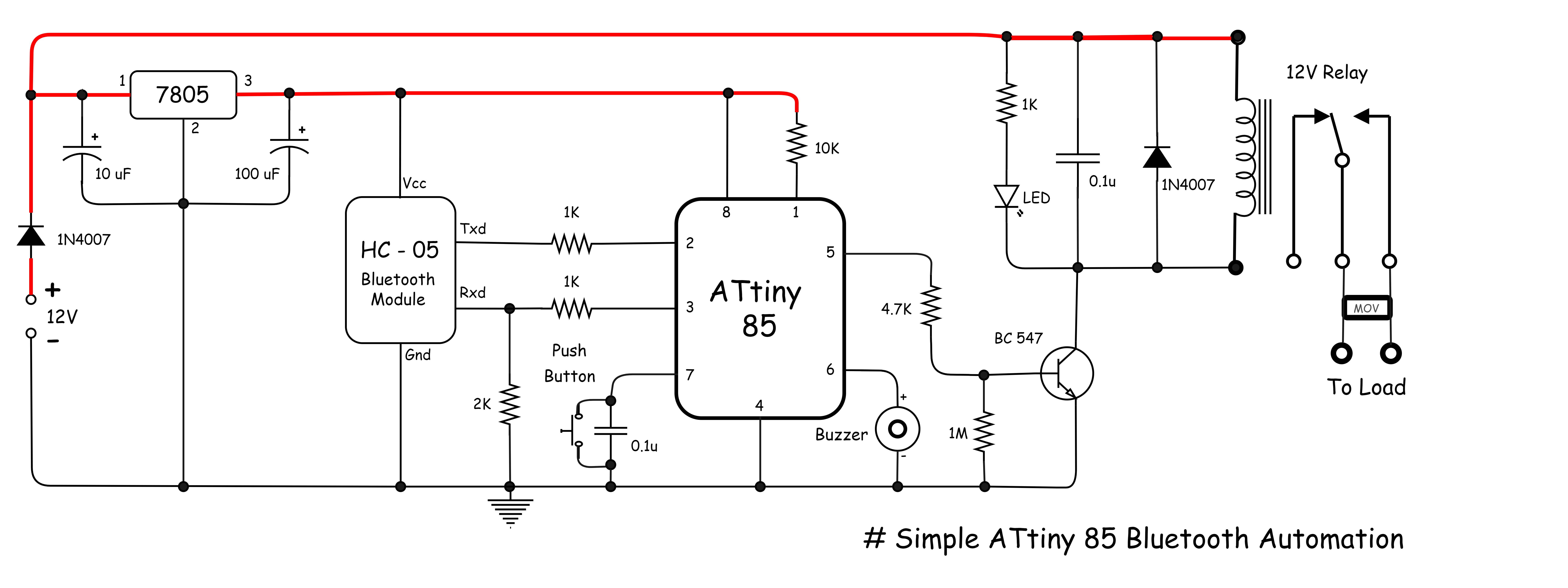


_3u05Tpwasz.png?auto=compress%2Cformat&w=40&h=40&fit=fillmax&bg=fff&dpr=2)

Comments