Computer architecture project UPE Campus CaruaruAuthors: Kaio Vinícius, Thulio Aleixo, Everton Rodrigues, Maria Letícia
Demonstration: https://watch.wave.video/RNTcSKddu7ZTABJl
Virtual Simulator: https://www.tinkercad.com/things/aobyua6RNed-brilliant-wluff-wolt/editel?returnTo=%2Fdashboard
Thanks to Rodrigo Santos.


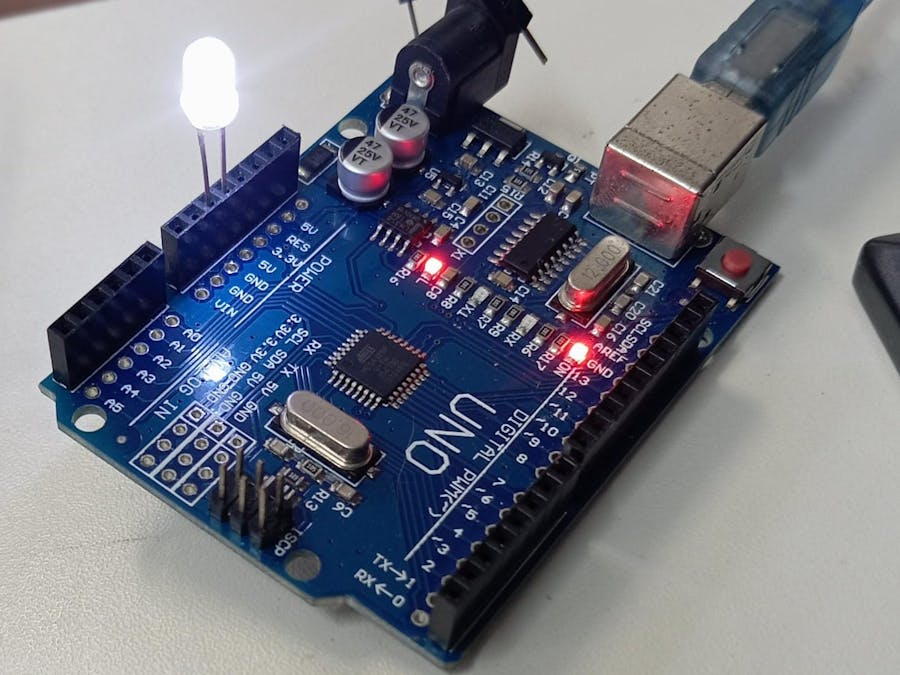
_ztBMuBhMHo.jpg?auto=compress%2Cformat&w=48&h=48&fit=fill&bg=ffffff)






_3u05Tpwasz.png?auto=compress%2Cformat&w=40&h=40&fit=fillmax&bg=fff&dpr=2)
Comments