The accelerometer measures the acceleration along one direction, while the gyroscope measures the angular acceleration on one axis.
Connections:
VCC -> 3.3 V / 5 V (better)
GND -> GND
SCL -> A5
SDA -> A4
XDA ->
XCL ->
ADO ->
INT ->
The analogic pins are not set on INPUT because it's their default setting. The values read by the analogic pins will be sent to the serial port.
Open the Serial Monitor, move the sensor and try to see how the values change.
Accelerometers can be used for fun projects, for example to realize a game controller.


_GKPf83GgpD.jpg?auto=compress%2Cformat&w=900&h=675&fit=min)
_ztBMuBhMHo.jpg?auto=compress%2Cformat&w=48&h=48&fit=fill&bg=ffffff)
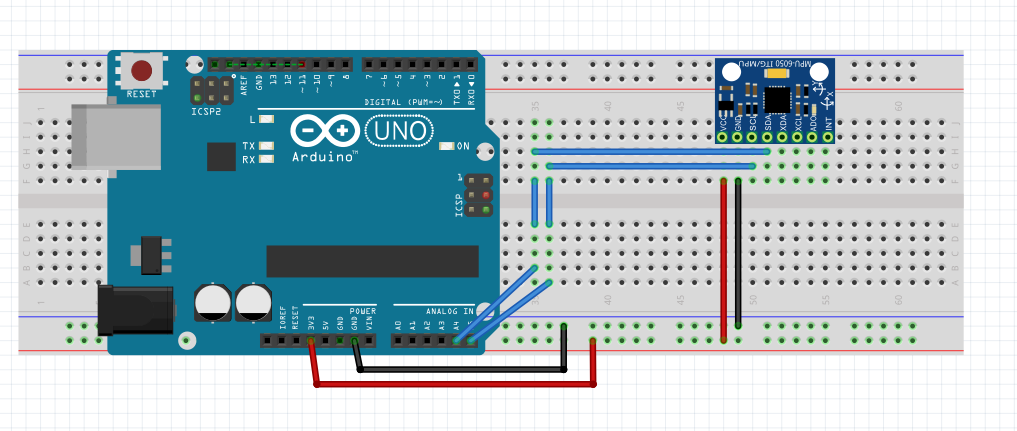

Comments